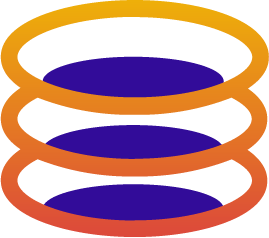Are you constantly on the go and need a way to control your finances? The Chase Mobile App, available for Android and iOS, could be the perfect solution. With this app, you can securely access all your accounts from anywhere.
Using our comprehensive review as an introduction to the features and functions of the app, find out how you can easily manage your online banking.
Overview of the Chase Mobile App functionality
The Chase Mobile App allows you to access and manage your bank accounts anywhere. You can easily check balances, transfer money between accounts, pay bills, deposit checks online, view recent transactions, and more. The app also features powerful financial tools such as budgeting calculators and reminder alerts for when upcoming payments are due.
You can also use the app to locate nearby Chase ATMs and branches and contact customer service with questions or concerns. You can set up your digital wallet to pay at participating retailers using your phone. With all these features, the mobile app lets you control your finances anytime, anywhere.
Setting up Your Account and Logging In
The Chase Mobile app makes it easy to quickly set up an online account and log in. Users can create a User ID and password after downloading the app from the App Store or Google Play. For added security, you must also enter your account information, such as your Social Security Number and Zip Code. You can start using the app once you have entered the required information.
Logging in is quick and easy. All you need to do is enter your user ID and password. If you forget either of these pieces of information, Chase provides a "Forgot User ID" or "Forgot Password" link for added convenience.
Features of the Chase Mobile App
The Chase Mobile app offers a variety of features to help you manage your accounts on the go. Some of these include:
- Viewing account balances and transactions
- Transferring money between linked Chase accounts
- Pay bills
- Deposit checks using the mobile device camera
- View estimated credit card rewards
- Find nearby Chase ATMs and branches for easy access to cash and services
- View account statements and documents securely
- Set up notifications for low balances, payment due dates, or fraud activity.
These features make it easy to keep track of your finances no matter where you are. You can also use the app for quick customer service access for assistance with banking-related issues.
Managing Your Accounts with the App

The app allows you to keep track of your accounts in one place, whether it's credit cards, checking, savings, or investments. You can view all your balances and transactions and transfer money between accounts. Notifications help remind you when payments are due and if suspicious activity is detected on your account. The app also includes a secure message center so you can easily contact Chase customer service representatives to get answers to your questions.
The app also offers budgeting and money management tools that help you track spending, create budgets, and save for future goals. You can also apply for new products like credit cards, mortgages, auto loans, or investments through the app.
With the Chase Mobile App, taking control of your finances is easy. You can monitor balances and transactions, transfer money between accounts, set up budgeting and money management tools, and even apply for new products - all in one place. Plus, with secure messaging and notifications to alert you to suspicious activity or payments due, you can enjoy knowing your finances are safe.
Earning Rewards on Purchases with Chase Credit Cards through the App
The Chase Mobile App is a great way to maximize your rewards. With the app, you can track and redeem your credit card rewards as soon as they're earned. You'll also have access to exclusive offers only available on the app. Plus, you can easily link all of your Chase credit cards to your account so that you can keep track of all your rewards in one place.
The app makes it easy to redeem rewards with just a few taps on the screen. You can redeem points directly for cash back or gift cards or use them to purchase travel and other items through the Chase Ultimate Rewards program. There are also special deals and offers available for app users.
The Chase Mobile App is a great way to stay on top of your credit card rewards and take advantage of exclusive offers. With just a few taps, you can easily manage multiple accounts and ensure you take advantage of every opportunity to maximize your rewards. Download the Chase Mobile App today and start earning.
Security Features for Protection
The Chase Mobile App offers users a variety of security features to help them keep their accounts and information secure. Touch ID lets you quickly authenticate your account without entering a PIN or password. The app also includes advanced encryption technology to protect your data and transactions when using the app. Plus, the app sends users notifications about suspicious activity on their accounts so that they can take action quickly.
Easy Access to Accounts and Transactions
The Chase Mobile App provides users easy access to all their Chase accounts in one place. Users can easily check account balances, transfer funds between accounts, pay bills, deposit checks, and more. The app also allows users to view transaction history and account statements. They can also set up customizable alerts to help them stay on top of their accounts, such as notifications about low balances or large transactions.
Overall Review of the Chase Mobile App

The Chase Mobile app makes it easy to keep track of your finances and manage your accounts from anywhere. With features such as balance tracking, bill pay, and fraud monitoring, users can feel secure in their banking activities. The app is easy to use and provides a convenient way to access your accounts. Overall, the Chase Mobile App is a great tool for managing your finances on the go.
FAQs
Why did Chase lock my account due to suspicious activity?
Chase will lock your account if they detect suspicious activity that could indicate fraud or unauthorized access. This is for your security and to help protect your accounts from threats. You can reset the lock by verifying your identity with Chase through their online security measures.
Can I view my credit card transactions on the app?
Yes, you can view your credit card transactions on the app. You can see all purchases made with your linked accounts and check for suspicious activity.
Is it safe to use the Chase Mobile App?
Yes, the Chase Mobile App is secure and uses various security features to protect your personal information and accounts. You can also set up two-factor authentication to add an extra layer of security to your accounts. The app allows you to easily manage your accounts and make payments without worrying about security concerns.
Conclusion
The Chase Mobile App is an easy way to stay connected to your finances, no matter where you are. Its user-friendly interface makes it Simple, Secure, and Convenient to use. The app offers several features, such as account management, bill payment, earning rewards, and other security protection measures. All in all, this app allows you to control your accounts from anywhere at any time. So what are you waiting for? Take advantage of the Chase Mobile App and start managing your accounts on the go.